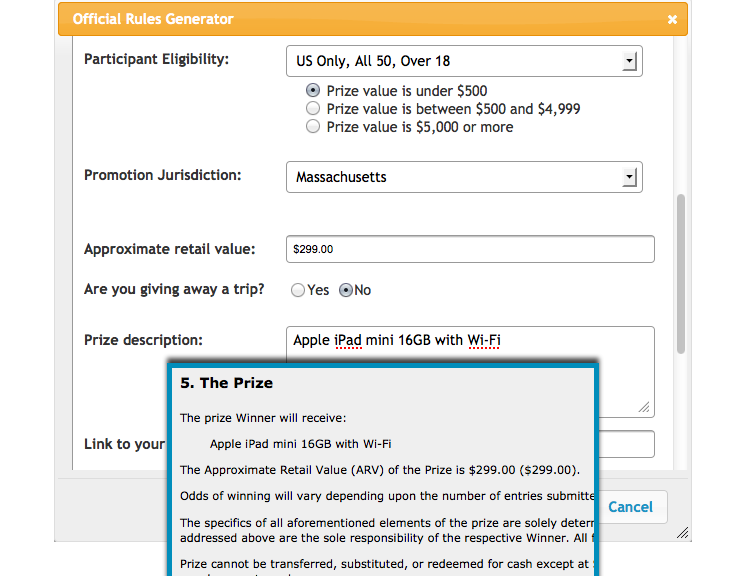
When launching a sweepstakes or giveaway one of the most boring, but important, aspects is creating Official Rules to ensure that you are following your local laws. Now, any US company or entity can use our Official Rules generator to automatically create rules for their sweepstakes.
Adding Official Rules to your sweepstakes
This option is currently available for all paid plans, including Basic users. On Step 3 of the campaign builder scroll to the bottom of the page where you will see four links to the rules generator.
Rules generator: This is a step by step guide that allows you to fill in the applicable information for your sweepstakes so that custom rules can be created for your promotion. This also uses data from your campaign that has already been entered, such as start and end date and time.
Add / Edit: Paste in your own rules or edit the official rules document after it has been created using the rules generator.
Preview: Preview the official rules in the webpage.
Export: Export a text file with your official rules.
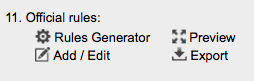
Using the Rules Generator
Click on the link for Rules Generator and fill out each of the fields. All field are required in order to create a custom rule document for your sweepstakes.
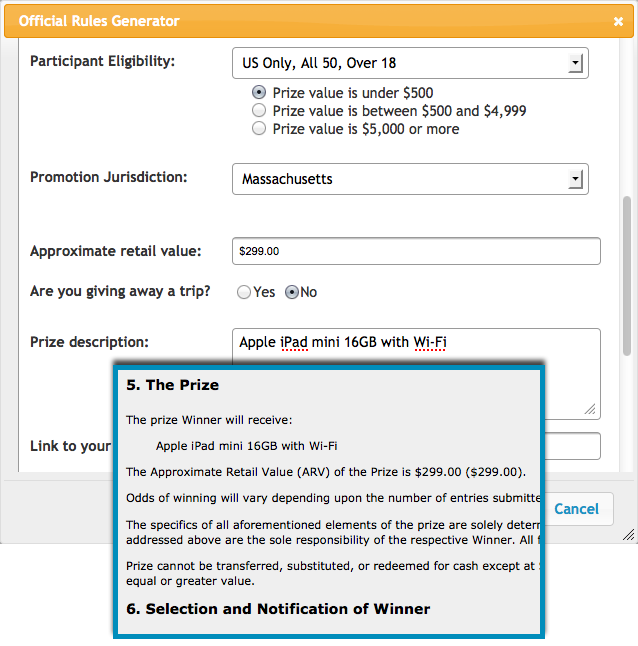
Business information: This is basic information about your business or website, including contact information. (Email address, name, street address, city, state/region, zip/postal code)
Name of promotion: This should be a name specific to your promotion (‘PromoSimple Fall Giveaway’)
Participant Eligibility: This field indicates where the entrants may be residents of in order to be eligible to win the promotion.
Country: US and / or Canada
All 50 / Lower 48: Whether or not to include Alaska and Hawaii
Over 18 / Over 21: Whether entrants must be over the age of 18 or 21 to participate.
Prize Value: Depending on the value of the prize some US states may be excluded from the promotion due to restrictions on filing bond prior to launching a sweepstakes in that jurisdiction.
(Under $500, $500 and $4,999, $5,000 or more)
Promotion Jurisdiction: This is where any disputes arising from your sweepstakes will be settled (this is likely your business location).
Approximate retail value: The total, estimated retail value of all prizes for your promotion.
Are you giving away a trip? (Yes or No): Whether or not this sweepstakes involves a trip (airfare, hotels, etc.). If yes, the rules will be adjusted to include additional information about travel related prizes. You will also see a link with tips on writing accurate, complete descriptions for prizes that include travel arrangements.
Prize description: Be as specific as possible in describing exactly what the prize is. This may include descriptive attributes such as brand name, size (particularly for electronics, e.g. 16GB versus 32GB), and other specific information that you can provide.
Link to your Privacy Policy: The URL where entrants can review your website’s privacy policy.
Disclaimer: After completing all fields within the Rules Generator you will be asked to verify that you are not giving away prizes that are not allowed (such as alcohol or firearms).
Official rules
Once you’ve completed the details for your official rules they will automatically appear within your entry form when a user clicks on the Official Rules link at the bottom of the form. You can also preview, edit or export them using the links provided.


1 Comment
Deedra
This is great, I can not wait to have my next giveaway. I do sometimes forget to put on the rules up.