
The PromoSimple platform’s flexibility means that you can create much more than just giveaways, sweepstakes and contests in your PromoSimple account. You can also create polls, email subscribe forms or gather user feedback with a PromoSimple form that are not associated with a giveaway or sweepstakes.
Just because you don’t currently have a giveaway running doesn’t mean you should lower the priority of gathering email address on your website or Facebook page. You can use PromoSimple to create simple email subscribe forms to gather users for your MailChimp, Constant Contact and Mad Mimi newsletter lists.
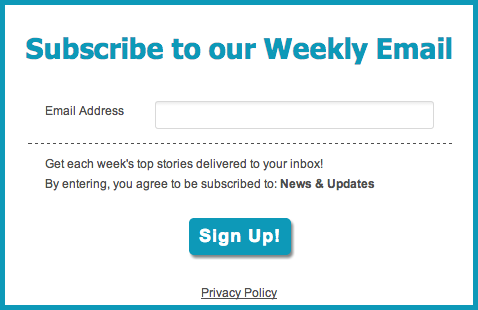
All of these items can can be accessed by users when you embed the form on pages or posts on your website, enable the PromoBar to run across the top of every page on your site and/or include the form as a tab to your Facebook page.
Creating an Email Subscribe Form
Create a new campaign just as though you were creating a new giveaway. Add a title and description of your email content if you’d like, to let your users know exactly what they are opting into receiving.
On Step 2, Additional Actions, enable the email subscribe action as a requirement for entry using your email service provider. You can select which list to subscribe users to and map any additional fields to those in your email account, including First Name, Last Name and Address. Email is always automatically included and mapped for you.
On Step 3, Display, you can opt to hide elements of the entry form, such as the header boxes (showing days left and entries), the number of entries for completing the required section and the number of winners to be selected in the footer area.
You can also opt to add a Thank You for Subscribing message using the Custom Thank You message area on Step 3. Display. This can be particularly useful for reminding users that they need to double confirm to ensure that they begin receiving your newsletters.

On Step 4, Customize, you can change the colors and fonts of the sign up form. You can also change the call to action on the ‘Enter’ button and alter the ‘Official Rules’ link to show your privacy policy.
Using Gated Content for Subscribers
If you use access to specific content as an incentive for subscribing, this is simple to add to your email sign up form. Many websites offer a downloadable report, access to a video or promotional codes for their new subscribers. You can include this content in it’s entirety or a link to download the content within your thank you message area. Access to this area is only provided after the user has submitted their email and signed up for your newsletters.
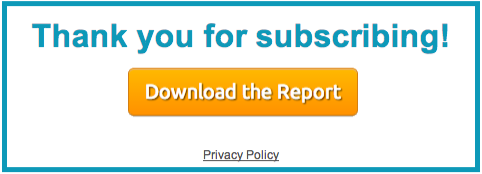
You can also embed a YouTube Video, music or podcast from SoundCloud or any other content that your newsletter subscribers may be interested in.
You can add this to your website by embedding the form on any page or post, just as would a giveaway. The same process is also used for adding the form to a tab on a Facebook page or enabling the PromoBar.
Polls & Feedback Forms
In addition to creating a giveaway or email subscribe form, this same process can be used to create a feedback form, using the ‘Comment Request’ entry method or to gather information via a Poll by using the Multiple Choice, Checkbox or Dropdown entry methods.
Your polls, email subscribe forms and feedback forms can be run in multiple locations at once to ensure that you are reaching your users across multiple channels, including your website, blog and social media.
Data collection
All data collected by these forms is available, in real-time, in the Reports section of your PromoSimple account. You can view the data by logging into your account and are able to download the information in CSV format for external use.

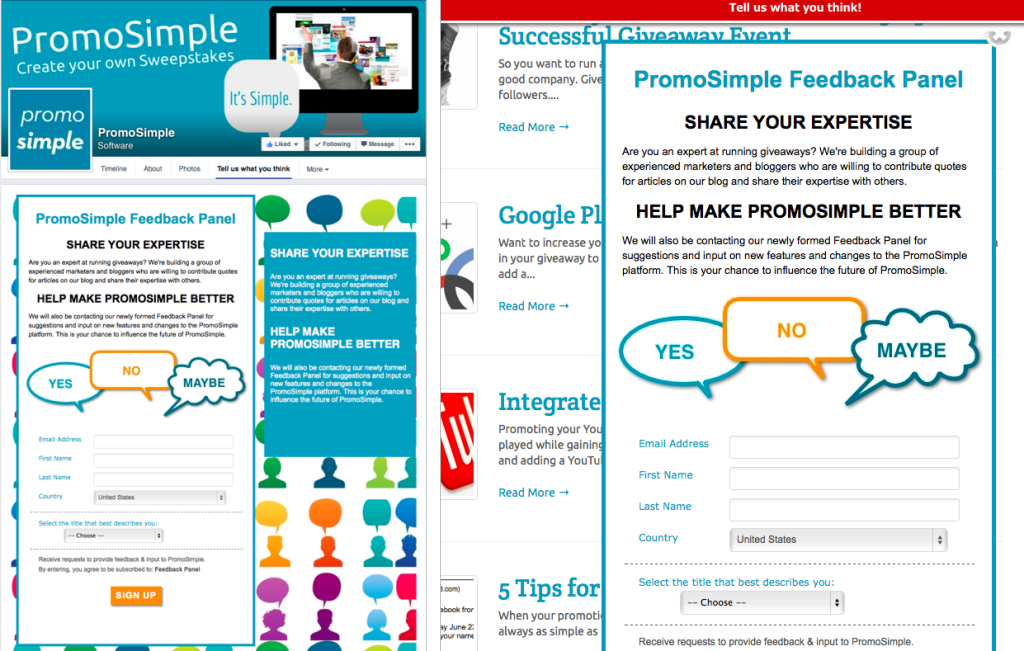

0 Comments